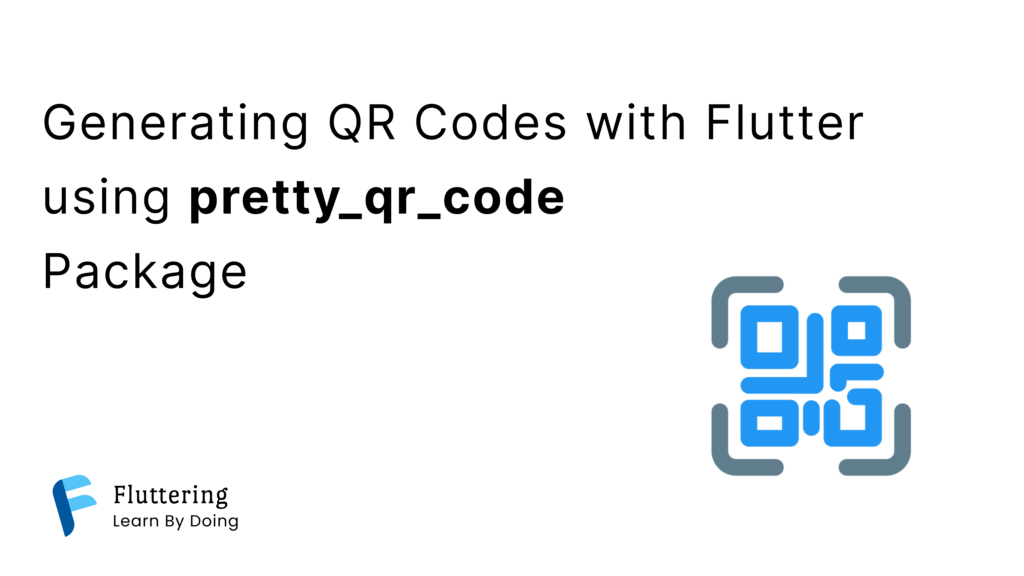In today’s digital age, QR codes have become an integral part of our lives. From accessing websites to making payments, QR codes simplify our interactions with technology. In this blog post, we’ll explore how to generate QR codes effortlessly using Flutter, a popular framework for building cross-platform mobile applications.
Table of Contents
Getting Started
To get started, make sure you have Flutter installed on your system. If not, you can follow the installation instructions on the official Flutter website.
Once Flutter is set up, create a new Flutter project and add the pretty_qr_code package to your pubspec.yaml file:
dependencies:
flutter:
sdk: flutter
pretty_qr_code: <latest_version>After adding the dependency, run flutter pub get to install the package.
Implementing QR Code Generation
We’ll create a simple Flutter widget called QRGenerate that allows users to enter text and generates a QR code based on the input.
// Import necessary packages
import 'package:flutter/material.dart';
import 'package:pretty_qr_code/pretty_qr_code.dart';
// QRGenerate Widget
class QRGenerate extends StatefulWidget {
const QRGenerate({Key? key});
@override
_QRGenerateState createState() => _QRGenerateState();
}
class _QRGenerateState extends State<QRGenerate> {
// Controller for the text input field
TextEditingController textController = TextEditingController();
@override
Widget build(BuildContext context) {
return Scaffold(
appBar: AppBar(
title: Text('QR Code Generator'), // Title for the app bar
),
body: Center(
child: Column(
mainAxisAlignment: MainAxisAlignment.center,
children: [
// Container to display the generated QR code
SizedBox(
height: 250,
width: 250,
child: PrettyQrView(
data: textController.text, // Data for generating QR code
size: 250, // Size of the QR code
errorCorrectLevel: QrErrorCorrectLevel.L, // Error correction level
roundEdges: true, // Round the edges of the QR code
),
),
SizedBox(height: 20), // Spacer
// Text input field for entering data
Padding(
padding: EdgeInsets.symmetric(horizontal: 20),
child: TextField(
controller: textController,
decoration: InputDecoration(
hintText: 'Enter text...', // Placeholder text
border: OutlineInputBorder(), // Border decoration
),
),
),
],
),
),
);
}
}Screenshot
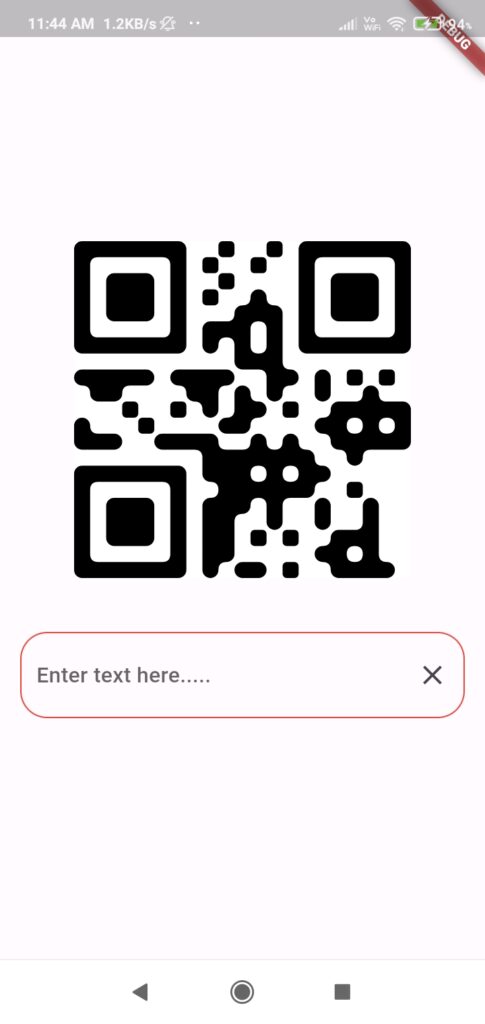
Demo
Conclusion
In this blog post, we’ve learned how to generate QR codes using Flutter. QR codes offer a convenient way to share information and streamline interactions in our digital world. With Flutter’s flexibility and the pretty_qr_code package, integrating QR code generation into your Flutter apps is simple and efficient.
Thank you for reading! Happy coding with Flutter! 🚀